and here are worth looking forward to:




 I left Manila for Singapore in 1998 and never saw how this girl with her band bloomed into the limelight during those times. My brother Mark since had been updating me about Manila's band scene and this band named "Barbie's Cradle" was always mentioned. I didn't bothered until i sessioned with another Pinoy band here in SG and Barbie's song was covered.
I left Manila for Singapore in 1998 and never saw how this girl with her band bloomed into the limelight during those times. My brother Mark since had been updating me about Manila's band scene and this band named "Barbie's Cradle" was always mentioned. I didn't bothered until i sessioned with another Pinoy band here in SG and Barbie's song was covered. (above: getting ready for the 1st song)
(above: getting ready for the 1st song)  (above: a rich man's bass guitar. owned by a kid named Honasan, a good bassplayer!)
(above: a rich man's bass guitar. owned by a kid named Honasan, a good bassplayer!)

(above: emcees Patricia Tan and ?)



The next set was at the Nokia PowerHouse stage. There was a two-hour gap so I had the time to buy batteries, fill-up our tummies, even got a last-minute opportunity for an authograph and a pose with Barbie.


Rivermaya was here last year for the same event, the Mosaic Music Festival. Barbie was given the same format--1st set at the smaller stage, 2nd set at the larger stage. The 2nd set was a bit longer (1hr) and Barbie did the same song lineup from the 1st set and added a few more songs, just like Rivermaya's. Next time therefore will probably just watch the 2nd set.
The heat was too much near the PowerHouse stage as the crowd has build up so we decided to position ourselves far behind the crowd. Ivan's nowhere in sight (i needed my tripod this time) so likewise, I didn't have a decent shot of the band again. Here are some lousy takes and hope you don't mind my shaky hands.




(above: yes she is 4-months pregnant. let's pray for her safe delivery and a healthy baby!)
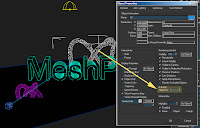
1. In your scene, assign a unique 'Object ID' number for each object (ref above image)
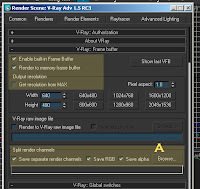
2. Set your Vray Frame Buffer parameters as shown above
A. Assign where to save the split channels (ref above image).
3. Set your Render Elements parameters (ref below image):

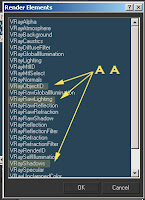
A. Add the channels you need to split render
AA. select the channels you need (ref above image). For this tutorial I picked VrayObjectID, VrayRawLighting, and VrayShadows
B. (pls. ignore this, assign filenames here if using scanline. we already done so in step 2A)
C. Added channels will be reflected here (ref above image)
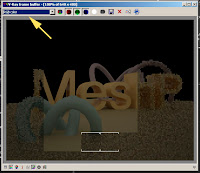
4. Render to open up the Vray VFB (above image). You can scroll to preview the channels during rendertime (ref below images).
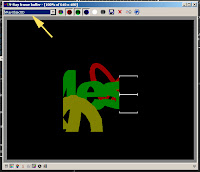
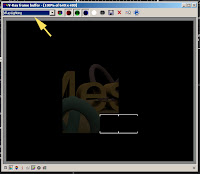
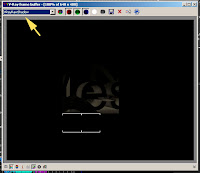
5. Split channels are saved after render (image below):
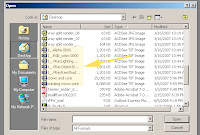
These is a very basic workflow and will need to be adjusted to suit your needs. Some channels may not work for different image formats (tif, jpeg etc). If you are using Autodesk Combustion for post, max can create a combustion workspace with all the split channels already layered within the workspace file.
 The walkman was not considered 'bulky' then. Its this bulky housing called LaserLine. This box can hold 12 cd's, has a through for the earphone so it can be used while its closed, spare battery holder, and a rubber strap (already gone)...
The walkman was not considered 'bulky' then. Its this bulky housing called LaserLine. This box can hold 12 cd's, has a through for the earphone so it can be used while its closed, spare battery holder, and a rubber strap (already gone)... The walkman is velcro-ed to the LaserLine so it doesn't move or shake while you're on the go.
The walkman is velcro-ed to the LaserLine so it doesn't move or shake while you're on the go.
 It become obsolete after 2yrs as I had to take the train more often, after shifting to another job. You won't get any radio signals in the subways here in SG. Furthermore, its difficult to get a consistent radio signal anywhere in SG due to the tall buildings and HDB houses. Finally, the Ipod Nano. Simple, compact, mp3 format, I-tunes software, podcasts...just right. So there they are, my 3 generations of gadgets (my take in history):
It become obsolete after 2yrs as I had to take the train more often, after shifting to another job. You won't get any radio signals in the subways here in SG. Furthermore, its difficult to get a consistent radio signal anywhere in SG due to the tall buildings and HDB houses. Finally, the Ipod Nano. Simple, compact, mp3 format, I-tunes software, podcasts...just right. So there they are, my 3 generations of gadgets (my take in history): Curious to see my favourite CD's? scroll down some more:
Curious to see my favourite CD's? scroll down some more:


