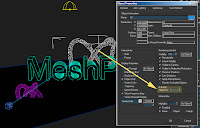
1. In your scene, assign a unique 'Object ID' number for each object (ref above image)
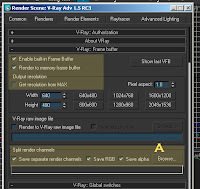
2. Set your Vray Frame Buffer parameters as shown above
A. Assign where to save the split channels (ref above image).
3. Set your Render Elements parameters (ref below image):

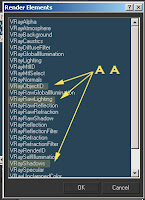
A. Add the channels you need to split render
AA. select the channels you need (ref above image). For this tutorial I picked VrayObjectID, VrayRawLighting, and VrayShadows
B. (pls. ignore this, assign filenames here if using scanline. we already done so in step 2A)
C. Added channels will be reflected here (ref above image)
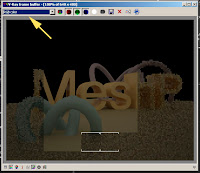
4. Render to open up the Vray VFB (above image). You can scroll to preview the channels during rendertime (ref below images).
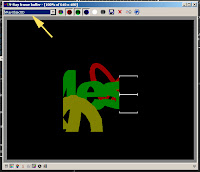
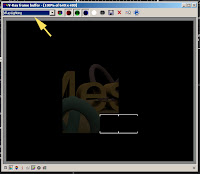
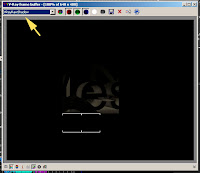
5. Split channels are saved after render (image below):
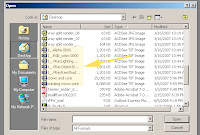
These is a very basic workflow and will need to be adjusted to suit your needs. Some channels may not work for different image formats (tif, jpeg etc). If you are using Autodesk Combustion for post, max can create a combustion workspace with all the split channels already layered within the workspace file.



No comments:
Post a Comment